Automated Database Migration
- Parallel schema and data migration
- Automate to save time
- Spare resources for R&D
- Total security ensured
SQLWays by Ispirer provides all of these benefits
Get started. Checkout plansSQLWays by Ispirer provides all of these benefits
Get started. Checkout plansChoose your way
Way 1
Have a call with our expert
30 min of constructive conversation



Way 2
Check what we have for you
Go to page for small-scale projects


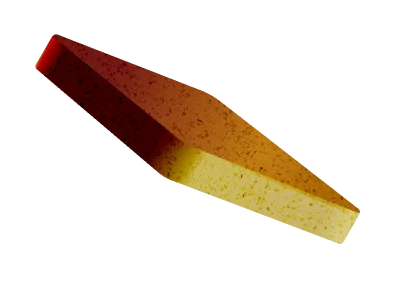

The tool automatically migrates the entire database schema, including data, tables, stored procedures, functions, triggers, views, etc
Let’s learn how it works
Over 400+ ways to migrate
Dive into tool’s features
With SQLWays, you can easily migrate your database without any restrictions. SQLWays supports database conversion from any operating system, including Windows, Linux, or Unix, regardless of the source and target database OS
Windows Linux Unix
On-premises/Сloud

ODBC Connect
Windows Linux Unix
On-premises/Сloud


DB client
Windows Linux Unix
On-premises/Сloud

Schedule a call to get details
Reason 1/9
SQLWays migration tool is based on an intelligent proprietary system that analyzes data types, relationships between objects, reserved words, and even code structures that do not have any equivalents in a target technology
This ensures high-quality of database conversion and reduces the number of manual code adjustments.




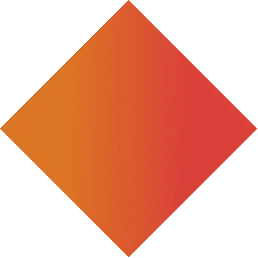
Reason 2/9
The AI-assistant powered by Gemini helps with errors handing, optimization suggestions, code refactoring, conversion enhancements, and documentation generation
The AI-assistant saves 80% time for post migration optimization.

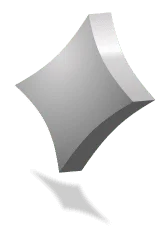

Reason 3/9
By customizing our migration tool to the source system specifics, we meet each project requirement, maximize the level of automation, and speed up database conversion.




Reason 4/9
SQLWays migration tool comes in a package with expert support.
Ispirer support agents are always available for helping you with the tool configuration.

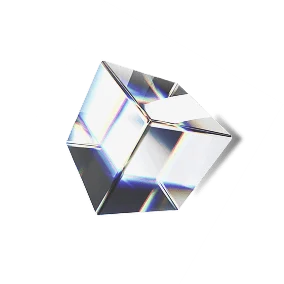


Reason 5/9
An assessment of the migration project determines its complexity and provides a client with an implementation timeline and cost estimation.
You can assess your database yourself



Reason 6/9
The tool automatically migrates:
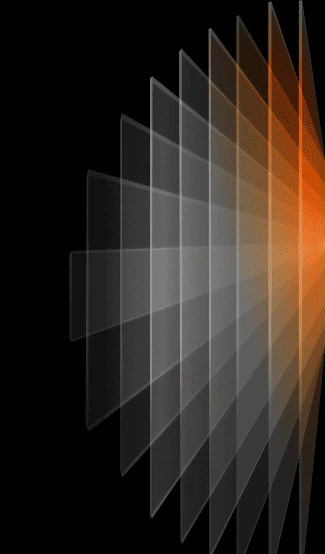
Reason 7/9
The tool migrates data for all supported migration directions, and does not create additional columns, keys or other objects in both source and target databases. It supports absolutely all data types including LOBs and other specific data types. Average migration is speed of 60 GB/hour.





Reason 8/9
The software does not transfer data to third parties, does not modify the original system, and works with read-only privileges.
Data safety is guaranteed.



Reason 9
SQLWays generates a detailed report on the results of database conversion and import to the target database.
The tool helps to revise migration results significantly faster.
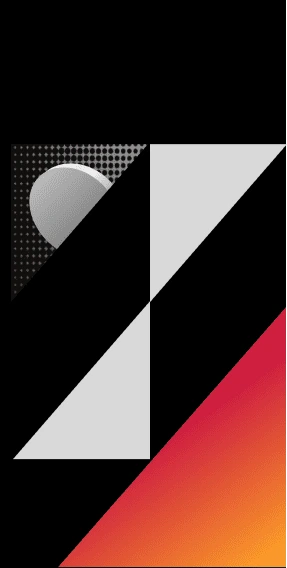

Choose a plan that's right for you Save your time
do it in 5 minutes
Mixon, Magnit, CardinalHealth, and more have adopted SQLWays to boost their innovation life-cycle accelerate and manage their end-to-end innovation lifecycle
Ask questions. Find answers. Connect with Ispirer support.
Request a consultation with our expert
Schedule a call30 min of constructive conversation