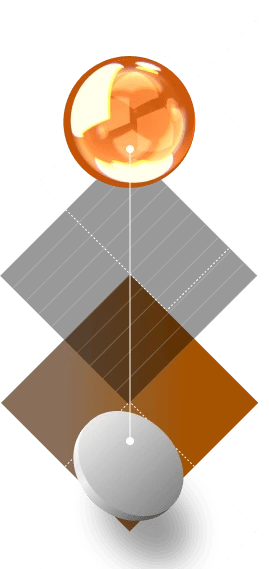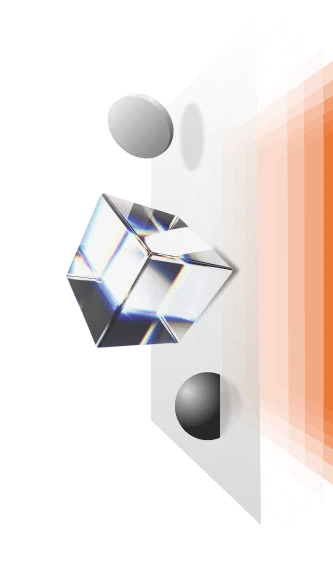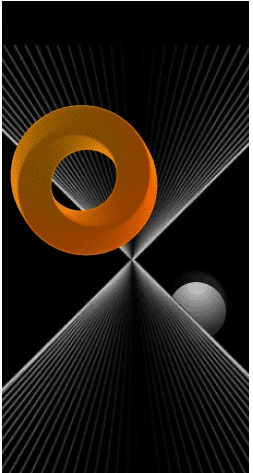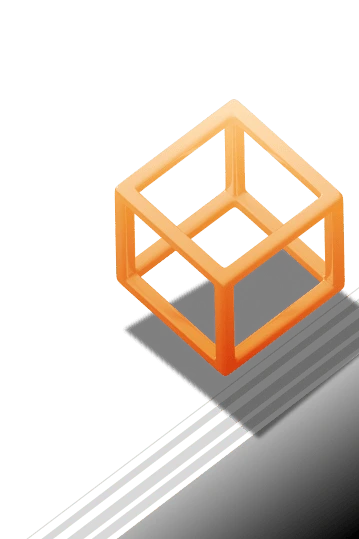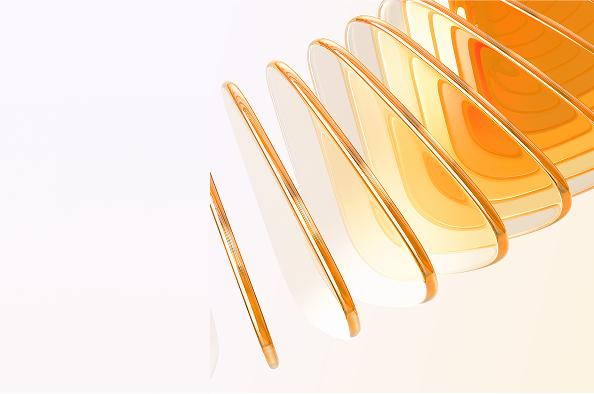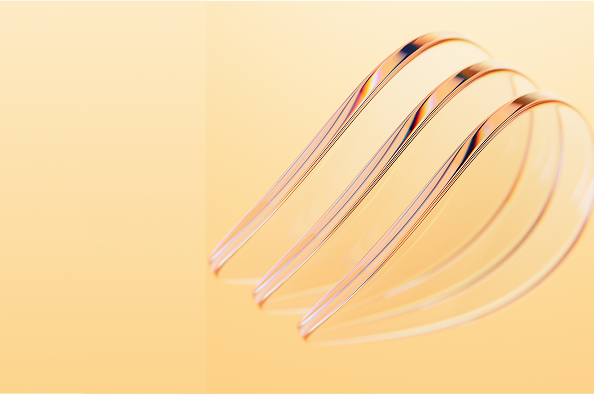Oracle to PostgreSQL MS SQL Server to PostgreSQL
Migration project
50%
Migration time reduction
1.365K
Lines of SQL code
8 Tb
of data
Talent Management
"Ispirer Toolkit enabled a seamless migration of 8 TB of data and 1.36M lines of code from Oracle and SQL Server to PostgreSQL. The automation features reduced migration time by 50%, cutting costs and minimizing manual effort. The quality, precision, and support exceeded our expectations."