MariaDB is a robust database suitable for traditional web and enterprise applications, e-commerce platforms, and other applications where speed and flexibility are top priorities. However, many companies are looking towards other databases that boast robust data integrity and broad query capabilities. One of the examples is PostgreSQL.
Migrating from MariaDB to PostgreSQL can be a daunting task, whether approached manually or through automated tools. While data migration remains a cornerstone of any such project, it is far from the only consideration. Beyond the data migration, the nuanced complexities of schema conversion also demand meticulous attention.
One notable solution to expedite this intricate process is SQLWays, which ensures high-quality migration and shortened migration time. In this article, we will analyze the entire process of migrating from MariaDB to PostgreSQL from start to finish; we will look in detail at all the difficulties along the conversion path and their solutions.
What is MariaDB?
MariaDB is a popular open-source, relational database management system, a fork of MySQL. It was created in 2009 by MySQL creators after Oracle acquired MySQL.
MariaDB is a fast and scalable database that supports a wider range of storage engines compared to MySQL. It is flexible, as it supports external plugins, making it a versatile database suitable for a wide range of use cases, including e-commerce, data warehousing, and logging applications.
What is PostgreSQL?
PostgreSQL is regarded as one of the most powerful object-relational databases available on the market. This database is widely recognized for its reliability, data integrity, powerful query capabilities, and ACID compliance, making it an excellent choice for those seeking an efficient, flexible, and secure system. PostgreSQL offers true ACID semantics for transactions and provides full support for foreign keys, joins, views, triggers, and stored procedures in various programming languages.
Common MariaDB to PostgreSQL Migration Challenges and Solutions
Challenge | Description | SQLWays | Alternative solutions |
|---|---|---|---|
| Data Type Incompatibilities | MariaDB and PostgreSQL have different data types and constraints | Advanced data type mapping with custom conversion rules | Manual mapping and testing |
| SQL Syntax Differences | SQL functions and operators may not be compatible | Thousands of built-in conversion rules for SQL compatibility | Custom conversion scripts |
| Large Database Size | Large databases require efficient migration strategies | Parallel processing and incremental approaches for large datasets | Incremental migration approaches |
| Downtime Constraints | Business requires minimal downtime during migration | Optimized migration process minimizes downtime | Phased migration with replication |
| Application Compatibility | Applications may use database-specific features | InsightWays identifies application compatibility issues before starting a migration project | Application code modifications |
| Performance Degradation | Query performance may differ between databases | Performance optimization recommendations and tuning | Database and query optimization |
How to migrate MariaDB to PostgreSQL?
To migrate MariaDB to PostgreSQL, you must follow several steps, including assessment, SQL conversion, data migration, testing, and cutover. Let’s review all the steps in more detail.
Step 1. MariaDB Assessment
A preliminary evaluation of the database before migration involves analyzing the original system and identifying possible issues. Typically, a group of experienced professionals would conduct this database evaluation, but we chose to streamline this procedure.
The Ispirer team has created InsightWays to enhance and expedite the database assessment process. This tool is engineered to conduct a comprehensive examination of any database and provide an estimation for a migration project.
InsightWays connects to a MariaDB database and gathers data about objects, their internal structures, and statements. The tool generates a detailed report that enables the estimation of migration costs and the project timeline with a fair degree of precision.
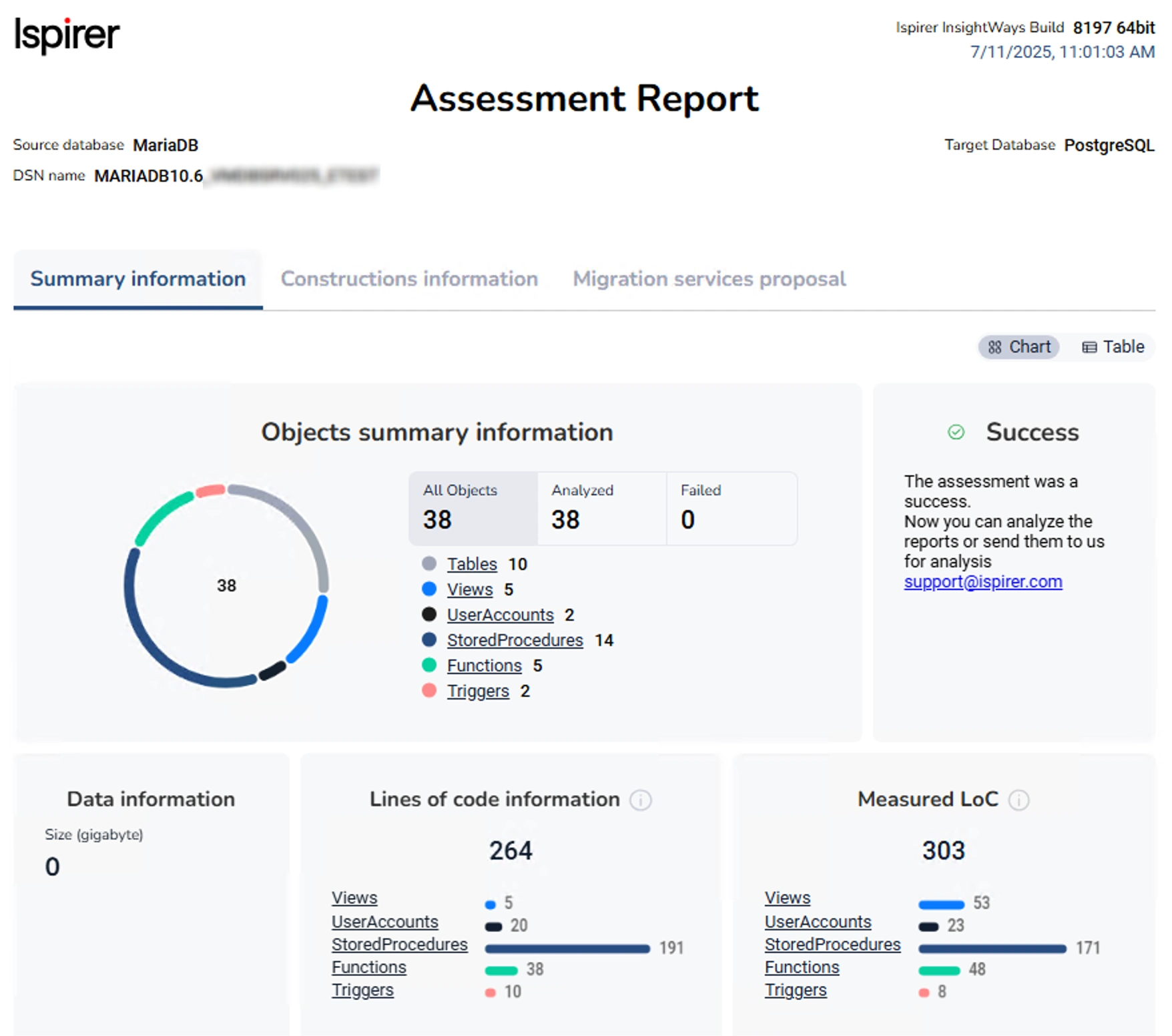
Step 2. SQL Conversion
SQL code migration is the most labor-intensive stage of the migration process, often taking months to years, depending on the code complexity, project scope, and requirements. Automating the migration process can significantly save time and human resources.
Given the diversity of modern relational databases, each has unique features that necessitate thorough examination and additional analysis before migration can commence. These differences in SQL syntax and functionality require meticulous adjustments and substantial effort to reproduce the functionality of the source database in the target system. Migrating from MariaDB to PostgreSQL exemplifies this challenge, as there are numerous differences, including variations in Result Sets, exception handling (including SQLSTATE), global variables, and queries to system objects.
All these difficulties can be eliminated by automating the migration process with SQLWays. This tool contains, at its core, thousands of conversion rules that determine the quality of the conversion. Thanks to them, the quality of automated MariaDB to PostgreSQL conversion remains high. If, at the assessment stage, it is found that the database contains a large number of non-automated code structures, then SQLWays can be customized to increase the level of automation.
Accelerate your SQL and data migration
Perfect for small projects
- SQL (LoC)5,000
- Data (GB)50
- Duration1 month
Great for growing teams
- SQL (LoC)15,000
- Data (GB)100
- Duration3 months
Stop wasting time with manual efforts. See how fast our automation can deliver your results
Explore Plans ->Step 3. MariaDB to PostgreSQL data migration
Three methods will help you move your data from MariaDB to Postgres.
- Method 1: Using SQLWays
- Method 2: Using CSV files
- Method 3: Using pgloader
Method 1. Using SQLWays
SQLWays excels in advanced data type mapping and conversion, ensuring accurate and smooth data transfer between source and target databases. It automatically maps data types from the source with their corresponding types in the target database, managing differences in definitions, sizes, and formats.
Moreover, the tool allows for configuration of data type mappings and the creation of conversion rules to meet specific needs or preferences. This guarantees that the data maintains its integrity and consistency throughout the migration process.
To enhance performance and reduce downtime during migration, SQLWays uses efficient data transfer methods. It supports various techniques, such as bulk data loading and parallel processing, tailored to the characteristics of the source and target databases. These methods expedite the migration, especially for large data volumes, by maximizing throughput and minimizing latency.
Method 2. Using SCV file
You can export your data from MariaDB as CSV files to upload to PostgreSQL. Here are the steps to export data:
This command will export data from the customers table as a customers.csv file.
To import the CSV file into a Postgres database, you can use the COPY command as follows:
This instruction will duplicate data from the origin file named customers.csv to the destination table called customers, with the array of columns indicated in brackets.
You can apply the same procedure to copy data from MariaDB to Postgres for other tables as well. However, if you're dealing with a huge number of tables, the process of migrating data can become time-consuming.
Method 3. Using pgloader
Pgloader is a free software that enables you to transfer data from databases such as MySQL, SQLite, and MS SQL Server to PostgreSQL. MariaDB offers additional features, yet it still meets the same enterprise needs as MySQL. This means that software compatible with MySQL will also be compatible with MariaDB. To get started with MariaDB to PostgreSQL migration, follow this algorithm:
- First, update & upgrade the apt package in your instance.
You might encounter an error if pgloader fails to perform the data type conversion properly when migrating from MariaDB to PostgreSQL. To resolve this, you can run the cast modifier commands first, followed by Step 4. For example,
This method of data migration can be labor intensive for databases with large volumes of data. It is rather impractical to use pgloader for a large migration scope. Instead, you can use SQLWays. It has a graphical interface, Command Line Mode, and the ability to work with large volumes of databases, which optimizes the migration process and saves your time.
Step 4. Testing
The testing stage following a migration project is critical to ensure the integrity and functionality of the migrated system. During this phase, the primary difficulties include verifying data accuracy, ensuring system compatibility, and validating performance under real-world conditions.
Testing is usually carried out in two steps - functional testing and stress testing. Testing can be carried out by the client's team, which is familiar with the system. However, Ispirer’s QA specialists can also conduct testing and provide a range of additional services.
Step 5. Cutover
Cutover usually occurs during downtime. This period is strategically chosen to minimize disruption to business operations, typically during off-peak hours. Although the cutover process itself does not necessitate an extensive amount of downtime, it is crucial to factor in this window when planning database-related tasks. Proper scheduling ensures that all necessary actions, such as final data synchronization, system configuration, and validation checks, are completed within the allotted time. By meticulously planning the cutover phase, businesses can ensure that the migration is completed efficiently, with minimal disruption to users and services.
Wrapping up
This article offers a guide on migrating databases from MariaDB to Postgres. It outlines the key subtleties involved in database migration.
To migrate your database from MariaDB to PostgreSQL without any issues, use SQLWays. It supports automatic migration from 30+ databases, including MariaDB and PostgreSQL. You can adjust it to fit your needs and make the process fully automated, regardless of its volume and unique features.
Experience the tool firsthand with a free demo license. Begin the conversion process of your MariaDB database now!



