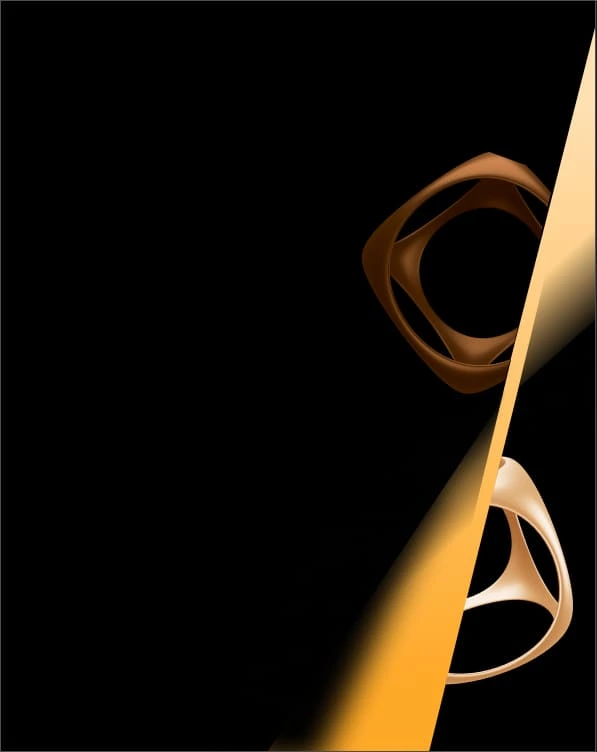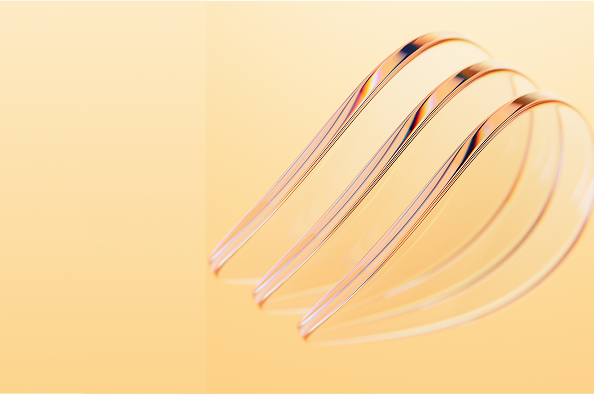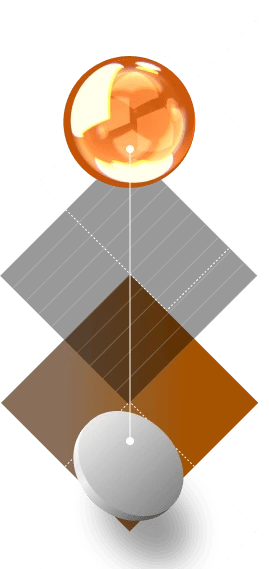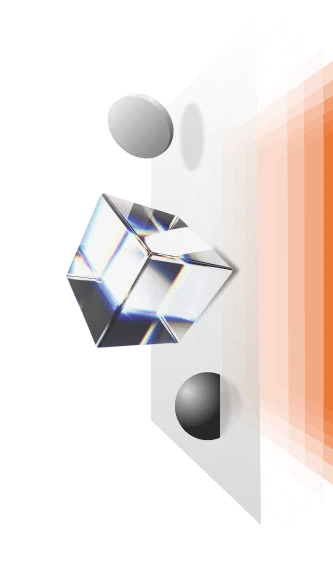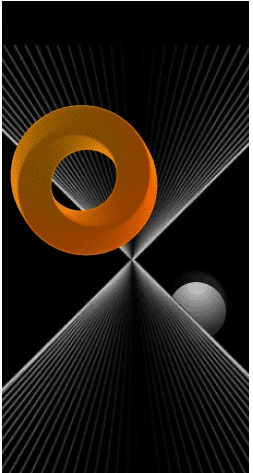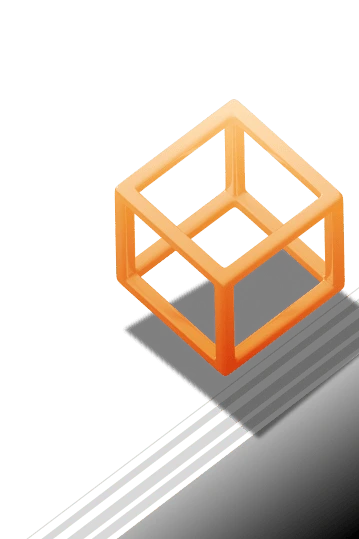Ispirer Toolkit automates the entire migration of database objects from Oracle PL/SQL to Java
Both conversion with connection to the source database, and conversion of files containing Oracle PL/SQL scripts are possible. Our tool supports conversion of the following objects: packages (specification and body), collection and object types, functions, procedures. At the same time, tables, views, triggers and sequences remain on the side of Oracle. As a result of conversion, each separate database object is converted to a Java class. Class names are formed based on object names, taking into account the Java Naming Convention.
In case, you need your Java application to work with a different database, Ispirer Toolkit can convert Embedded SQL and the database itself.