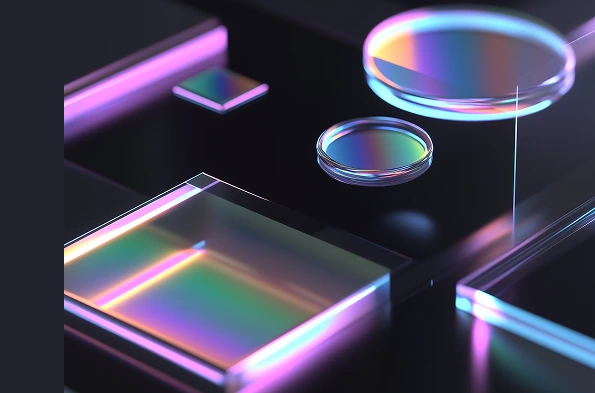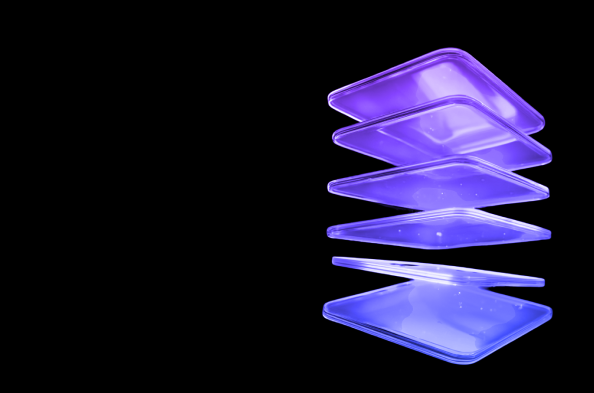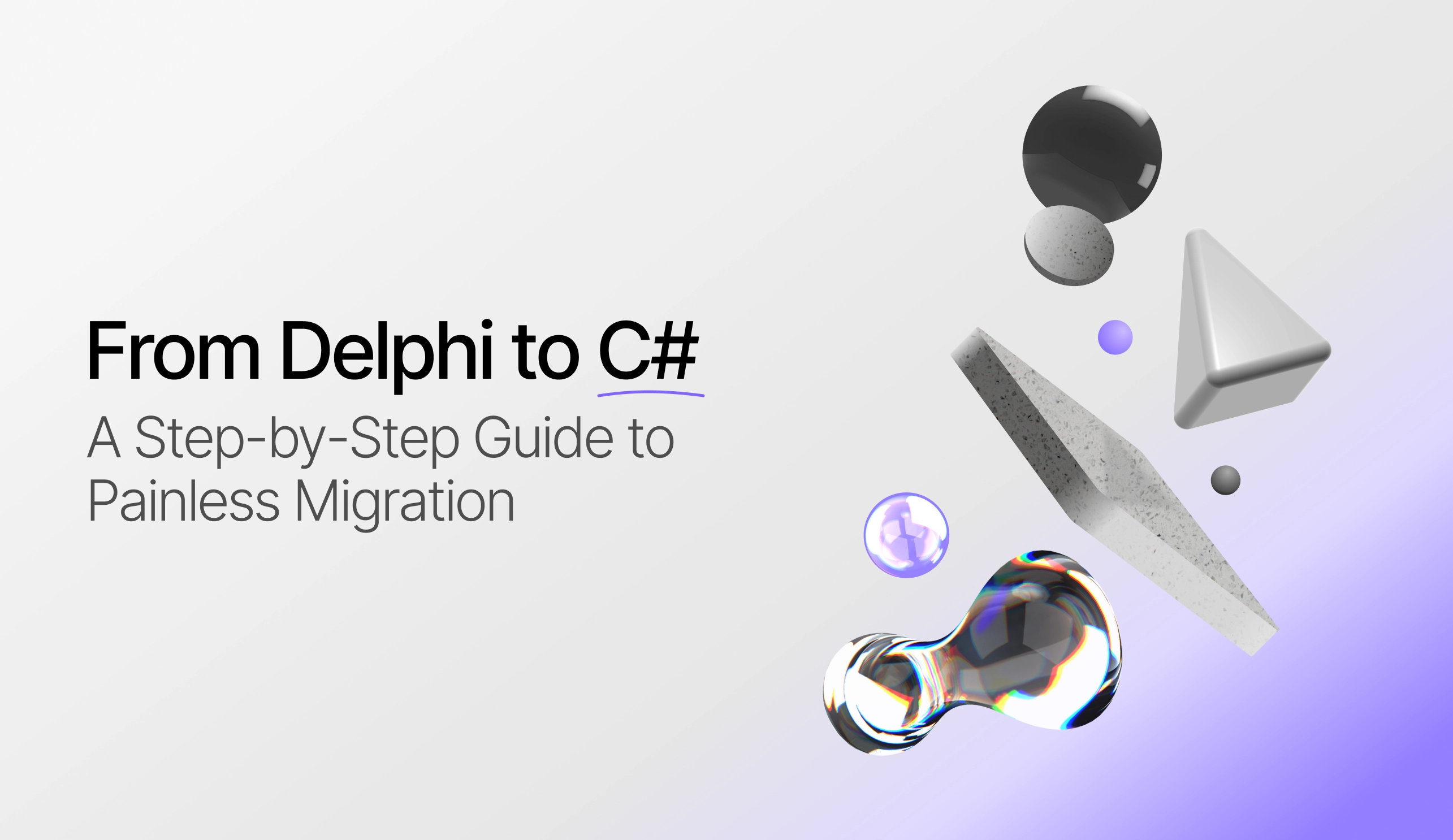Why migrating from Delphi is relevant today
Many companies continue to rely on Delphi-based systems developed years ago. While these systems still operate, they increasingly introduce strategic, technical, and operational risks. Today, Delphi to C# migration relevance is driven by the following challenges
-
Shrinking talent pool and knowledge risk
Delphi expertise is scarce and declining, increasing dependency on a few key developers and raising maintenance and continuity risks

-
Legacy architecture and integration limitations
Most Delphi systems were built as monoliths and are poorly suited for modern architectures, making integrations complex and costly
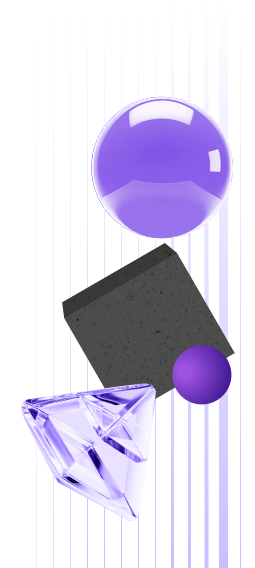
-
Rising maintenance costs and technical debt
Ongoing maintenance, fixes, and changes in legacy Delphi applications require growing effort and result in higher total cost of ownership
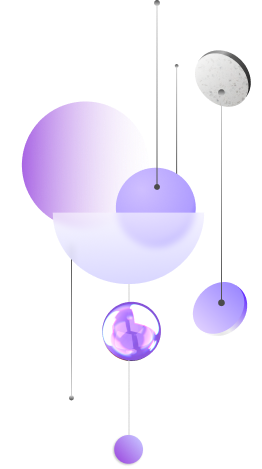
-
Security, compliance, and stability risks
Older environments receive fewer updates, increasing security exposure and making compliance and system reliability harder to ensure.
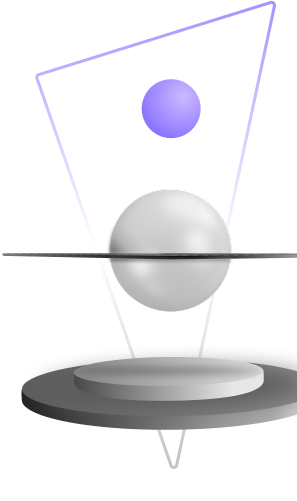
Conversion opportunities with Ispirer
Ispirer Ecosystem automates your migration routine to enable quick and smart transformation of any application. Double the migration speed with our comprehensive solutions.
-
With CodeWays only
- Free Metrics tool to analyze the migration complexity
- Assistance in CodeWays configuration
- Automated migration of the entire application including project files, business logic, GUI and database API
- Prompt customization of the tool to maximize automation rate
- Expert support
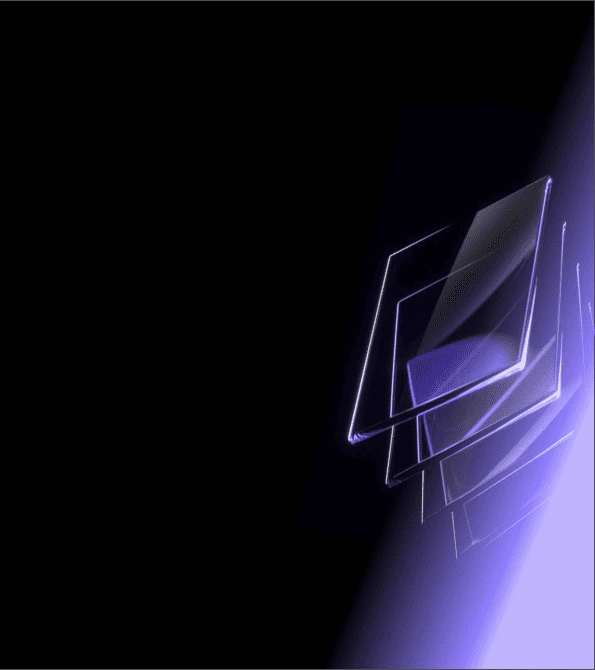
-
With CodeWays as a part of migration service
- Tailored migration roadmap from assessment through migration and testing to cutover
- Automated migration of the entire application, including project files, business logic, GUI and database API
- Team of experts skilled in application conversion
- Assistance in deployment, integration, performance optimization, and new feature development
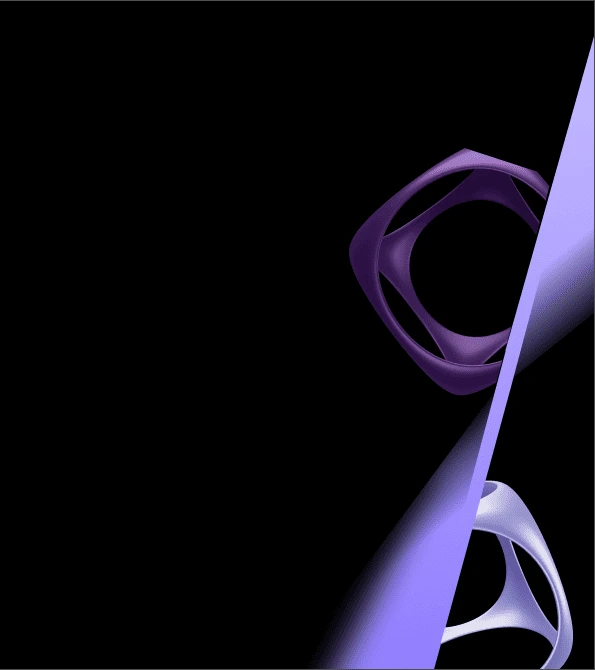
Unleash the reinforced application
Save your time
Do it for 5 minutes
6 undeniable facts to choose Ispirer for Delphi conversion
-
Fact 1/6
Same functionality, new application
Migration does not require labor-intensive development of new functionality from scratch. Your application will be converted to a new technology while maintaining the original functionality

-
Fact 2/6
Architecture preserved or modified
Automated conversion implies preserving the initial architecture which is easier to maintain. The app architecture, can also be transformed, for example, from desktop to the web to improve accessibility and scalability
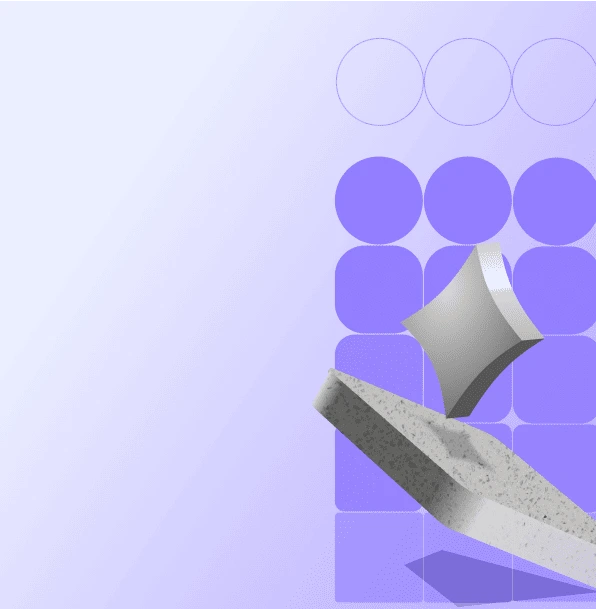
-
Fact 3/6
The speed of conversion
Migrating an application is much faster than creating a new one from scratch. Automated migration with Ispirer Toolkit minimizes manual effort and may speed up the delivery by 2-3 times
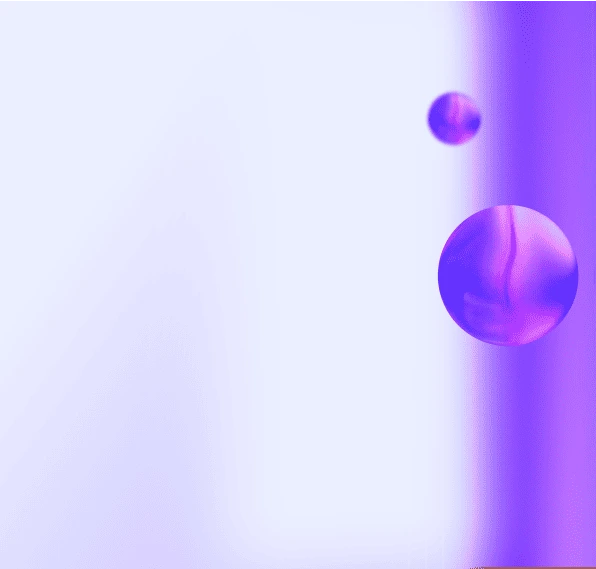
-
Fact 4/6
Legacy System Transformation
Migrating Delphi to modern architectures or platforms can upgrade your application, making it easier to maintain, update, and extend in the long term run
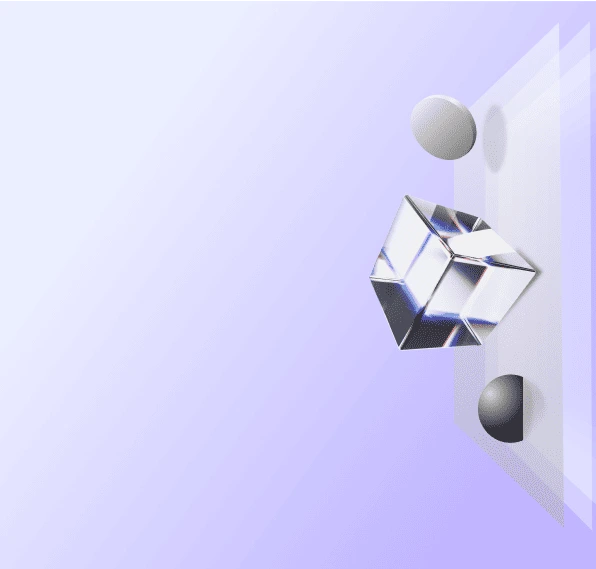
-
Fact 5/6
Performance and Scalability
Through conversion, you can optimize the application's architecture and infrastructure, improving scalability and performance without the need to rebuild everything
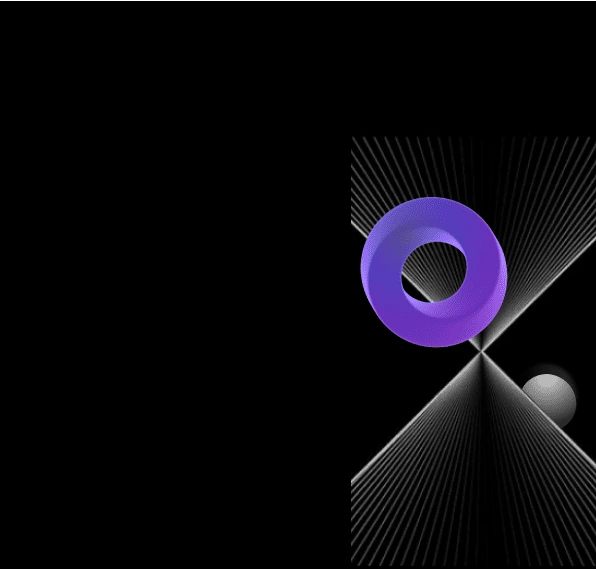
-
Fact 6/6
No need for documentation
To perform the conversion, we go by your source code. There is no need to have detailed documentation in place to start the conversion as is the case with development
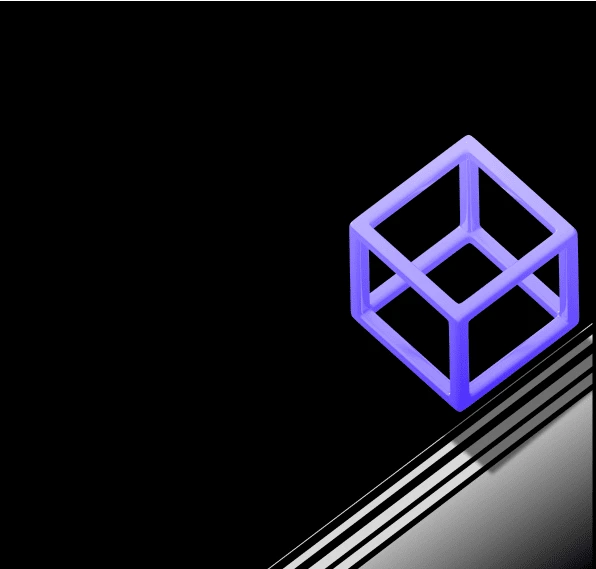
CodeWays for automated app conversion
CodeWays is a tool for automated application conversion that translates code from one programming language to another automatically, while preserving the initial functionality of an app. Using an intelligent proprietary algorithm, the tool analyzes the syntax, semantics, mapping data types, control structures, function calls, and code structures that do not have equivalents in a target technology.
Based on the analysis, CodeWays applies all the relevant conversion rules from its knowledge base core and translates Delphi source code to C#.
It takes 5 min to start your application conversion journey!
App source code & App source code with embedded SQL*
- Informix4GL
- Delphi
- Cobol
- VisualBasic
- Progress4GL
- PowerBuilder
- C/C++
Any files with SQL code
- Informix
- Teradata
- SQLServer
- Oracle
- IBM DB2
- SAP Sybase
- PostgreeSQL
- MySQL
- Greenplum
- MariaDB
- Firebird

-
App target code
-
App target code with converted ESQL
-
Files with SQL code for the target DB
*Embedded SQL are SQL statements written inline with the program source code, of the host language.
Convert Smarter. Evolve Faster
Dive into the tool’s features
- Delphi
- Cobol
- OracleForms
- Progress 4GL
- PowerBuilder
- C\C++
- IBM
- RPG
- Informix 4GL
- Delphi
- Cobol
- OracleForms
- Progress 4GL
- PowerBuilder
- C\C++
- IBM
- RPG
- Informix 4GL
- MSSQL
- Oracle
- OracleForms
- Progress 4GL
- C\C++
- Delphi
- Cobol
- Informix 4GL
- MSSQL
- Oracle
- OracleForms
- Progress 4GL
- C\C++
- Delphi
- Cobol
- Informix 4GL
Migration demo
Delphi to C# conversion service overview
More than 2K users use this way to
successfully convert their application code
- Collecting info about an APP
- Analyzing the APP and its components
- Making migration plan
- Entire APP conversion
- APP changes (API, ESQL)
- Manual code review and debugging
- Replacing custom controls, libraries, methods, etc. with analogues
- Developing remaining solutions using target technology
- APP analysis and test documentation creation
- Testing the application against test documentation
- Fixing issues
- Testing the APP against business requirements
- Fixing issues
- Switching APP
- System startup assistance
Conversion Samples of Delphi to C# WinForms
Ispirer Toolkit analyzes all object dependencies during the conversion process and provides not only line-by-line conversion, but resolves type conversions as well. The software understands and transforms the necessary inheritance dependencies. It parses the entire source code, builds an internal tree with all the information about the objects, and uses it in the migration process.
Variables declaration conversion:
Delphi
- var CanClose: Boolean;
- CustNo: Double;
- DBPath: string;
- Key: Char;
- I: Integer;
- RSCON: TIniFile;
→ C# WinForms
- bool CanClose;
- double CustNo;
- string Dbpath;
- char Key;
- int I;
- IniFile RSCON = null; //class IniFile implemented in AdditionalClasses
.pas file structure conversion:
Delphi
- unit Splash;
- interface
- uses
- SysUtils, Windows, Messages, Classes, Graphics, Controls,
- Forms, Dialogs, StdCtrls, ExtCtrls;
- type
- TSplashForm = class(TForm)
- Panel1: TPanel;
- Label3: TLabel;
- Bevel1: TBevel;
- Label1: TLabel;
- Image1: TImage;
- end;
- var
- SplashForm: TSplashForm;
- implementation
- {$R *.dfm}
- end.
→ C# WinForms
- using System;
- using System.IO;
- using System.Data;
- using System.Drawing;
- using System.Windows;
- using System.Windows.Forms;
- using System.Collections.Generic;
- namespace Splash
- {
- public partial class TSplashForm : Form
- {
- public TSplashForm()
- {
- InitializeComponent();
- }
- }
- public partial class SplashUnit
- {
- public static TSplashForm SplashForm { get; set; } = new TSplashForm();
- }
- }
.dfm file structure conversion:
Delphi
- object SplashForm: TSplashForm
- Left = 204
- Top = 123
- AutoScroll = False
- ActiveControl = Panel1
- BorderIcons = []
- BorderStyle = bsNone
- ClientHeight = 178
- ClientWidth = 168
- Font.Color = clBlack
- Font.Height = -11
- Font.Name = 'MS Sans Serif'
- Font.Style = []
- PixelsPerInch = 96
- Position = poScreenCenter
- TextHeight = 13
- object Panel1: TPanel
- Left = 0
- Top = 0
- Width = 168
- Height = 178
- Align = alClient
- BevelInner = bvLowered
- Color = clSilver
- TabOrder = 0
- object Label3: TLabel
- Left = 23
- Top = 125
- Width = 123
- Height = 19
- Caption = 'Marine Adventures'
- Font.Color = clBlack
- Font.Height = -16
- Font.Name = 'Times New Roman'
- Font.Style = [fsItalic, fsUnderline]
- ParentFont = False
- end
- object Bevel1: TBevel
- Left = 10
- Top = 150
- Width = 147
- Height = 2
- Style = bsRaised
- end
- object Label1: TLabel
- Left = 60
- Top = 158
- Width = 47
- Height = 13
- Caption = 'Loading...'
- end
- object Image1: TImage
- Left = 40
- Top = 11
- Width = 87
- Height = 113
- Picture.Data = {
- }
- end
- end
- end
→ C# WinForms
- namespace Splash
- {
- partial class TSplashForm
- {
- /// <summary>
- /// Required designer variable.
- /// </summary>
- private System.ComponentModel.IContainer components = null;
- /// <summary>
- /// Clean up any resources being used.
- /// </summary>
- /// <param name="disposing">true if managed resources should be disposed; otherwise, false.</param>
- protected override void Dispose(bool disposing)
- {
- if (disposing && (components != null))
- {
- components.Dispose();
- }
- base.Dispose(disposing);
- }
- #region Windows Form Designer generated code
- /// <summary>
- /// Required method for Designer support - do not modify
- /// the contents of this method with the code editor.
- /// </summary>
- private void InitializeComponent()
- {
- System.ComponentModel.ComponentResourceManager resources = new System.ComponentModel.ComponentResourceManager(typeof(TSplashForm));
- this.Panel1 = new System.Windows.Forms.Panel();
- this.Label3 = new System.Windows.Forms.Label();
- this.Bevel1 = new System.Windows.Forms.Panel();
- this.Label1 = new System.Windows.Forms.Label();
- this.Image1 = new System.Windows.Forms.PictureBox();
- this.Panel1.SuspendLayout();
- ((System.ComponentModel.ISupportInitialize)(this.Image1)).BeginInit();
- this.SuspendLayout();
- //
- // Panel1
- //
- this.Panel1.Controls.Add(this.Label3);
- this.Panel1.Controls.Add(this.Bevel1);
- this.Panel1.Controls.Add(this.Label1);
- this.Panel1.Controls.Add(this.Image1);
- this.Panel1.Location = new System.Drawing.Point(0, 0);
- this.Panel1.Name = "Panel1";
- this.Panel1.Size = new System.Drawing.Size(168, 178);
- this.Panel1.TabIndex = 0;
- //
- // Label3
- //
- this.Label3.AutoSize = true;
- this.Label3.Font = new System.Drawing.Font("Times New Roman", 8.25F, ((System.Drawing.FontStyle)((System.Drawing.FontStyle.Italic | System.Drawing.FontStyle.Underline))));
- this.Label3.ForeColor = System.Drawing.Color.Black;
- this.Label3.Location = new System.Drawing.Point(23, 125);
- this.Label3.Name = "Label3";
- this.Label3.Size = new System.Drawing.Size(94, 14);
- this.Label3.TabIndex = 0;
- this.Label3.Text = "Marine Adventures";
- //
- // Bevel1
- //
- this.Bevel1.Location = new System.Drawing.Point(10, 150);
- this.Bevel1.Name = "Bevel1";
- this.Bevel1.Size = new System.Drawing.Size(147, 2);
- this.Bevel1.TabIndex = 1;
- //
- // Label1
- //
- this.Label1.AutoSize = true;
- this.Label1.Font = new System.Drawing.Font("Microsoft Sans Serif", 8.25F);
- this.Label1.Location = new System.Drawing.Point(60, 158);
- this.Label1.Name = "Label1";
- this.Label1.Size = new System.Drawing.Size(54, 13);
- this.Label1.TabIndex = 2;
- this.Label1.Text = "Loading...";
- //
- // Image1
- //
- this.Image1.Image = ((System.Drawing.Image)(resources.GetObject("Image1.Image")));
- this.Image1.Location = new System.Drawing.Point(40, 11);
- this.Image1.Name = "Image1";
- this.Image1.Size = new System.Drawing.Size(87, 113);
- this.Image1.TabIndex = 3;
- this.Image1.TabStop = false;
- //
- // TSplashForm
- //
- this.AutoScaleDimensions = new System.Drawing.SizeF(6F, 13F);
- this.AutoScaleMode = System.Windows.Forms.AutoScaleMode.Font;
- this.BackgroundImageLayout = System.Windows.Forms.ImageLayout.None;
- this.ClientSize = new System.Drawing.Size(169, 179);
- this.Controls.Add(this.Panel1);
- this.ForeColor = System.Drawing.Color.Black;
- this.FormBorderStyle = System.Windows.Forms.FormBorderStyle.None;
- this.Name = "TSplashForm";
- this.Padding = new System.Windows.Forms.Padding(204, 123, 0, 0);
- this.StartPosition = System.Windows.Forms.FormStartPosition.CenterScreen;
- this.Text = "SplashForm";
- this.Panel1.ResumeLayout(false);
- this.Panel1.PerformLayout();
- ((System.ComponentModel.ISupportInitialize)(this.Image1)).EndInit();
- this.ResumeLayout(false);
- }
- #endregion
- private System.Windows.Forms.Panel Panel1;
- private System.Windows.Forms.Label Label3;
- private System.Windows.Forms.Panel Bevel1;
- private System.Windows.Forms.Label Label1;
- private System.Windows.Forms.PictureBox Image1;
- }
- }
If statement conversion:
Delphi
- if FromEdit.Text = '' then Result := 0
- else Result := StrToDate(FromEdit.Text);
→ C# WinForms
- if (FromEdit.Text == string.Empty)
- {
- getFromDate_result = DateTime.FromOADate(0);
- }
- else
- {
- getFromDate_result = Convert.ToDateTime(FromEdit.Text);
- }
For statement conversion:
Delphi
- for I := 0 to Application.ComponentCount - 1 do
- begin
- if Application.Components[I] is TForm then
- begin
- F := TForm(Application.Components[I]);
- if (F <> Self) and (F.Visible) then F.Close;
- end;
- end;
→ C# WinForms
- for (I = 0; I <= this.Controls.Count - 1; I++)
- {
- if (this.Controls[I] is Form)
- {
- F = ((Form)(this.Controls[I] as object));
- if ((F != this) && (F.Visible))
- {
- F.Close();
- }
- }
- }
While statement conversion:
Delphi
- while not Items.EOF do
- Items.Delete;
→ C# WinForms
- while (!Items.EOF)
- {
- Items.Delete();
- }
Try catch statement conversion:
Delphi
- try
- Items.First;
- finally
- DeletingItems := False;
- end;
→ C# WinForms
- try
- {
- Items.MoveFirst();
- }
- finally
- {
- DeletingItems = false;
- }
Get a free sample code of our Delphi to C# WinForms code conversion
Ispirer Toolkit automatically converts not only a single piece of code, but an entire application. Complex code will require customization of the toolkit
- Explore how Ispirer Toolkit migrates the source code to the target technology without downloading it.
- Analyze and compare the source sample with your code to understand which components of your application can be automatically converted using Ispirer Toolkit.
- Test an application containing nearly 9,000 lines of code.
- Our experts can add new conversion rules within 3-5 business days.
You can trust your project to our Delphi to C# converter
-
Experienced team
We build secure, high-performance, and scalable solutions every day. Our practical experience helps your conversion run smoothly and reliably.
-
25+ years of technology experience
Our team has worked with a wide range of programming languages, from popular platforms to rare and legacy technologies.
-
ISO 27001 security compliance
Security is part of our process. We follow ISO 27001 requirements using clear policies, modern security tools, and skilled professionals.
-
Proprietary and constantly evolving tools
We use Ispirer’s own conversion tools, updated daily with new rules, to improve automation, reliability, and overall conversion quality.
They chose Ispirer to revamp their application
Epicor, University of Maryland, Splice Machine and more have adopted CodeWays to boost their innovation life-cycle accelerate and manage their end-to-end innovation lifecycle
Deepen your knowledge with these reads
Frequently Asked Questions
Want more details?
Request a consultation with our expert
Schedule a call30 min of constructive conversation
Are you still here? And wow, that's quite a lot you had to scroll through! 😄
Take control of your application
conversion now
Do it for 5 minutes