In a database migration project, you juggle project files, edit code in different tools, and struggle to track what's done and what's broken.
We knew there had to be a better way.
That's why we're so excited to announce that the new, completely rebuilt SQLWays is live! We took our powerful migration engine and wrapped it in a smart, simple, web-based interface. The result is a more intuitive and flexible tool that gives you full control over your migration project.
"We've listened to our users. They wanted the power of SQLWays without the complexity. Our goal with the new web platform is to give developers and DBAs their time back. We've simplified every step so they can focus on the result, not the process."
Yuri Koran, CTO, Ispirer Systems
A New Way to Manage Your Migrations
We've rethought the entire workflow from the ground up. Here's a quick look at what you can expect.
All Your Projects, One Clean Dashboard
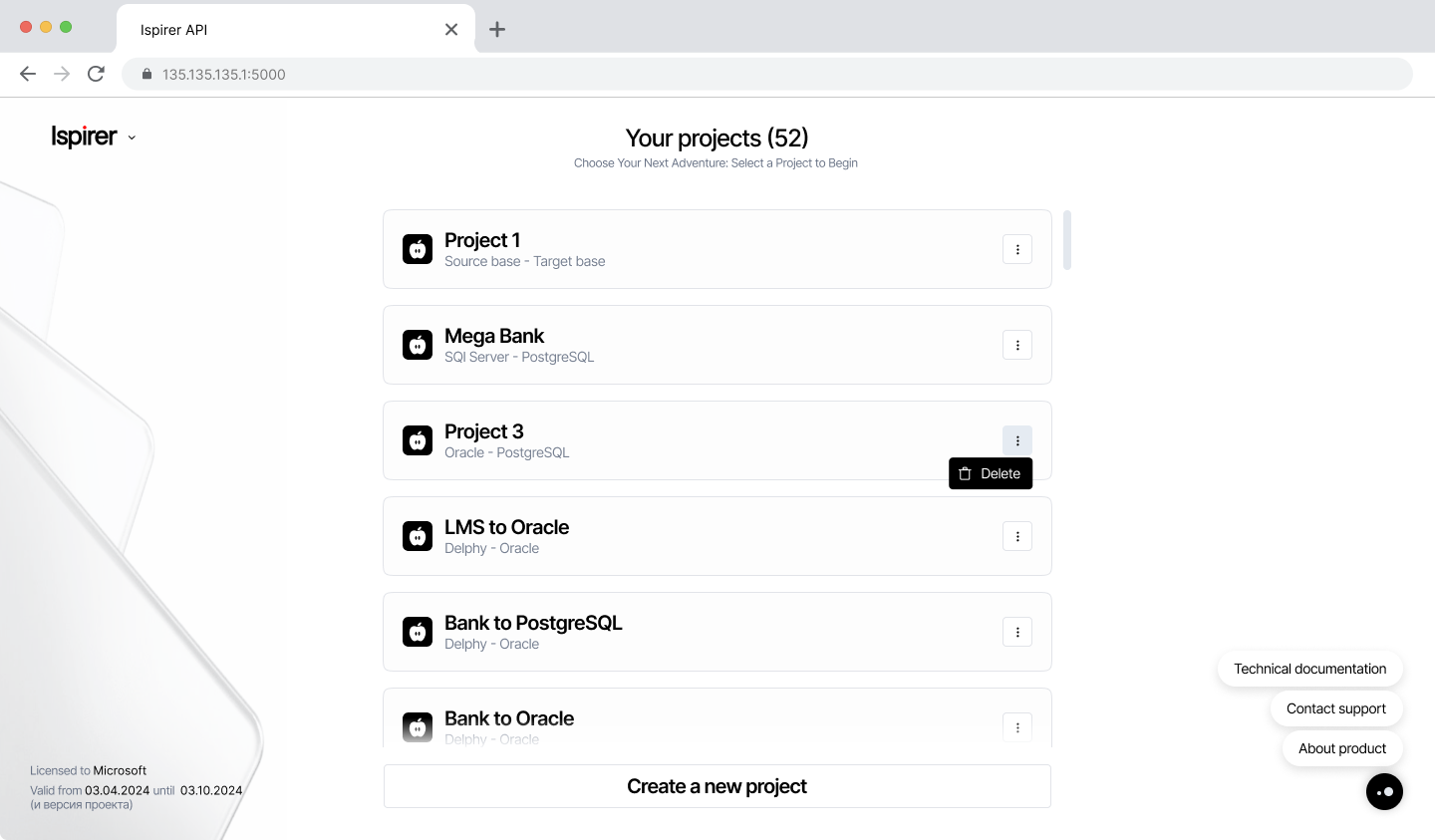
Forget searching for project files. The new SQLWays web dashboard gives you a single, clear view of all your migration projects. You can instantly open any project and pick up exactly where you left off.
Get Started in Minutes, Not Hours
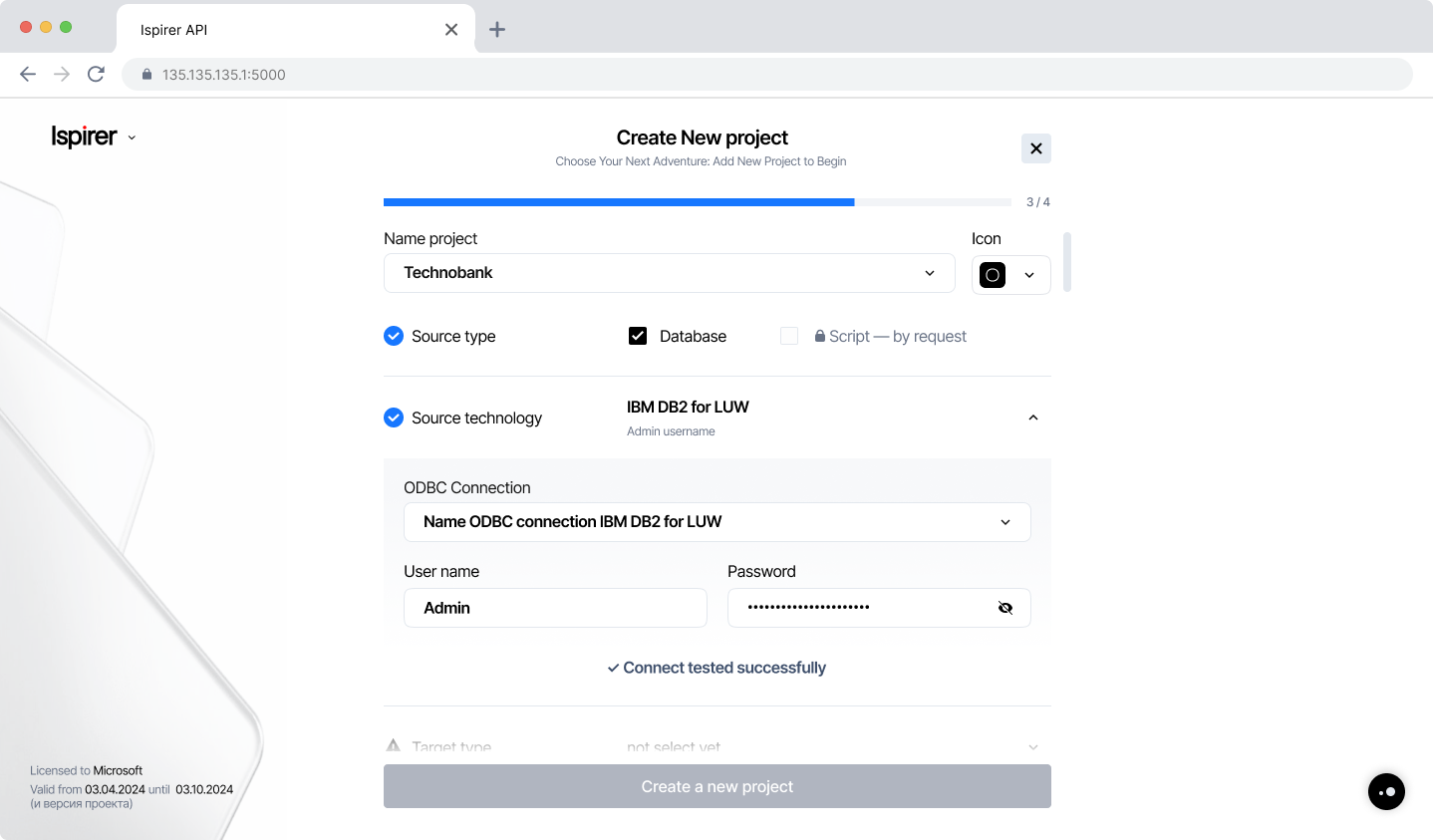
We cut our old 10-step setup process down to three simple stages:
- Name and Project Type
- Source Information
- Target Information
This new, logical workflow means you can create and configure your project faster than ever.
See Your Entire Project at a Glance
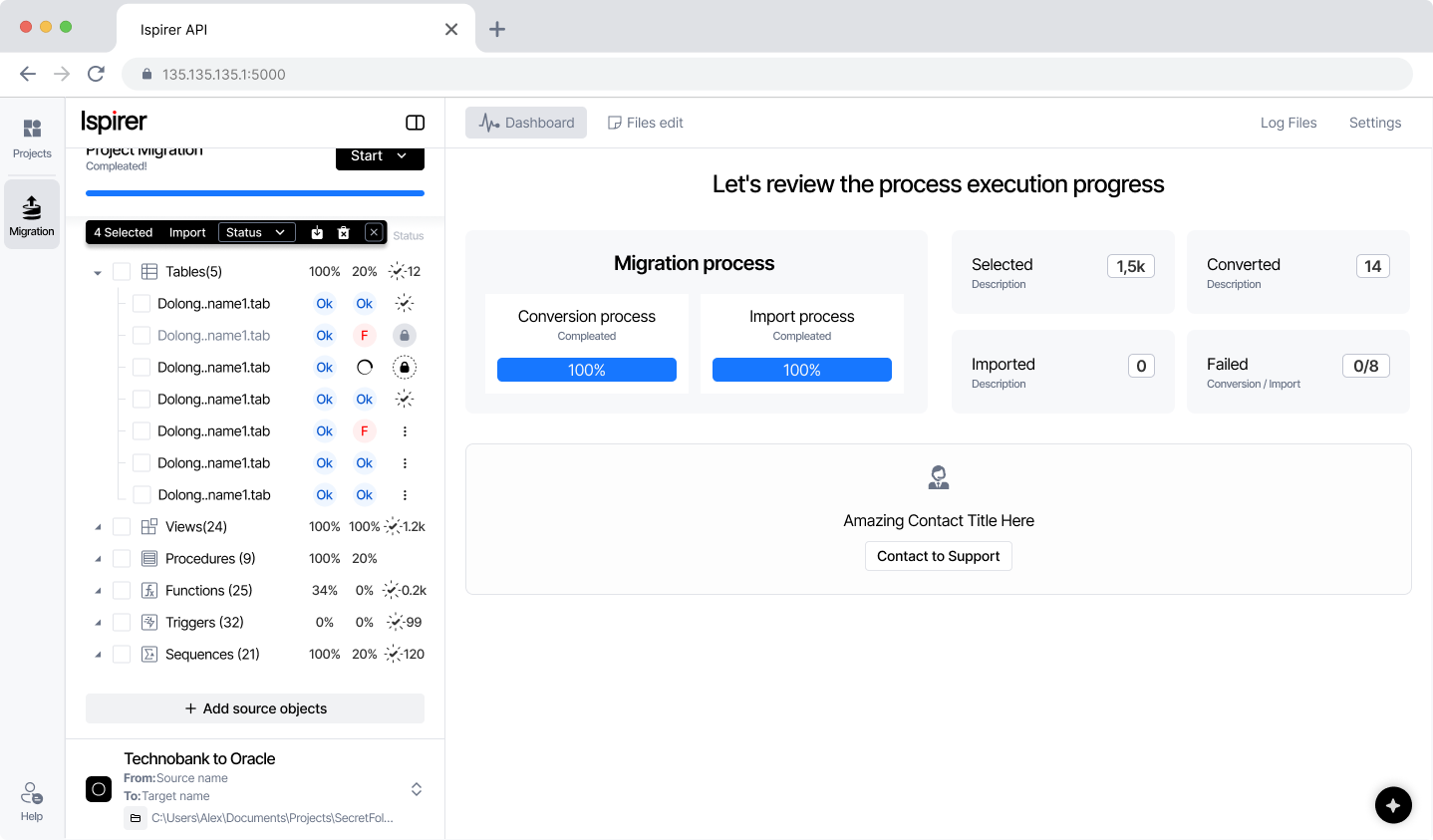
When you open a project, you'll see a dashboard with all its vital signs: conversion status, object counts, errors, and more. You always know the exact state of your project in seconds.
We've also added detailed statuses for every single object:
- Conversion: Did it convert successfully?
- Import: Did it import to the target database?
- Validated: A special status you control. Mark objects as Done or Reviewed to track your own manual review process.
Edit, Fix, and Test — All in One Place
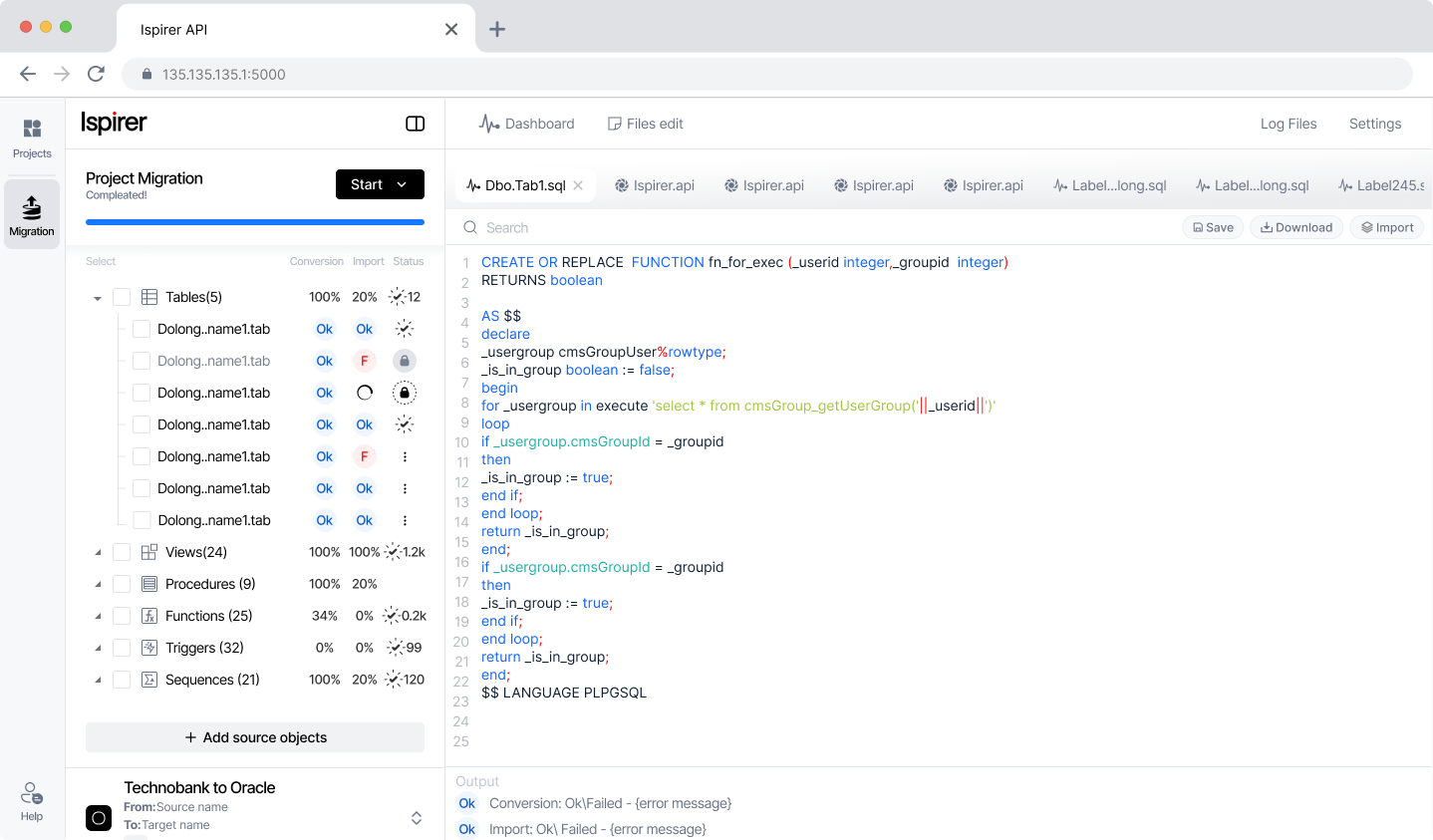
This is a game-changer. The new SQLWays includes a built-in code editor.
- See your conversion results right in the browser.
- Find an issue? Fix the code directly in the editor.
- Import just that one object to see if your fix worked.
No more switching to external tools. No more re-running large imports. You get a rapid, simple fix-and-test cycle.
Powerful Settings, Made Simple
Remember digging through complex text files to find the right option? Those days are over.
We moved the most important migration settings directly into the user interface. The tool is now smart — it only shows you the settings that are relevant for your migration (like Oracle to SQL Server).
Even better, every option has built-in documentation and code examples. You'll see exactly how a setting will change the code before you apply it.
Be the First to Try the New SQLWays
We're inviting you to start using web-based SQLWays today. You'll be one of the first to experience its new user-friendly flow.
Feel free to share your insights. They will help us make this the best database migration tool on the market!



